The fifth tab of the plugin parameter setting allows to manage the license.
This tab allows you to activate your version of the Mondial Relay plugin for WordPress in order to access automatic plugin updates and support.
Activation takes place in two steps.
First of all, you have to register in the site the license number that was given to you when you purchased the plugin. This number can be found on the purchase confirmation page:
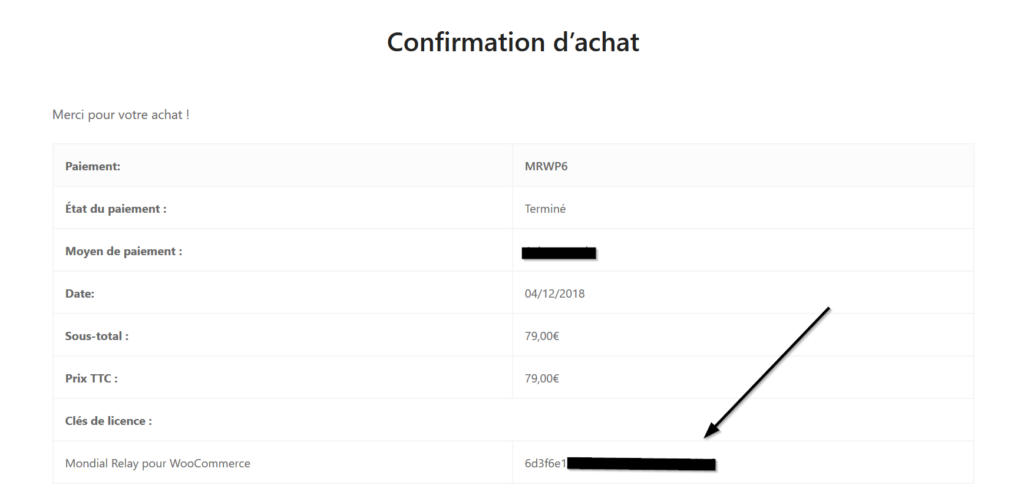
This number must be entered in the “Mondial Relay” menu, “Plugin licence” tab:

Once the number has been entered and registered, the license activation button will appear:

If the licence number is valid, after pressing the “Activate licence” button, the message “plugin activated” will appear:

The presence of this message confirms that your plugin is registered. You then have access to support and updates.
In case you want to change your website and continue to use this plugin with this licence number, you will first have to deactivate the current website number by clicking on the “Deactivate” button :

The mention “plugin activated” has disappeared, which means that the licence number can be used on another site. It can also be reactivated on this site by clicking on the activation button again.
